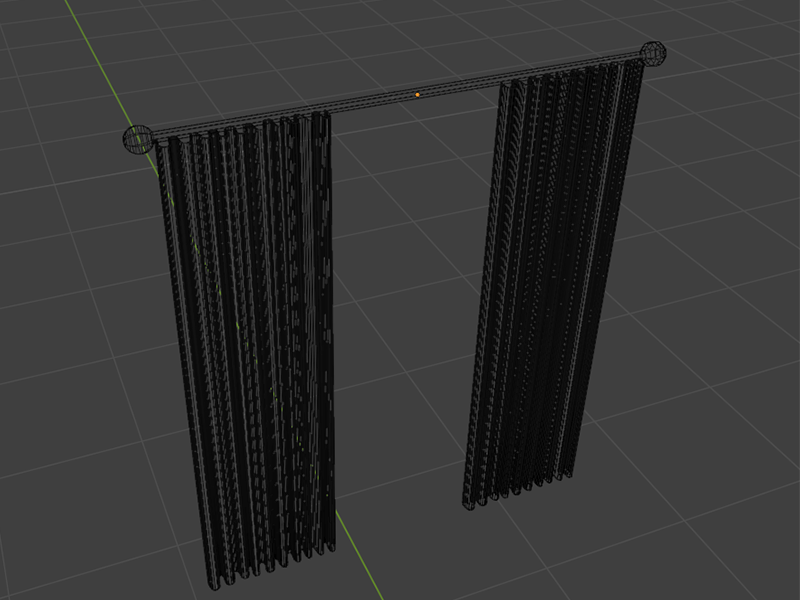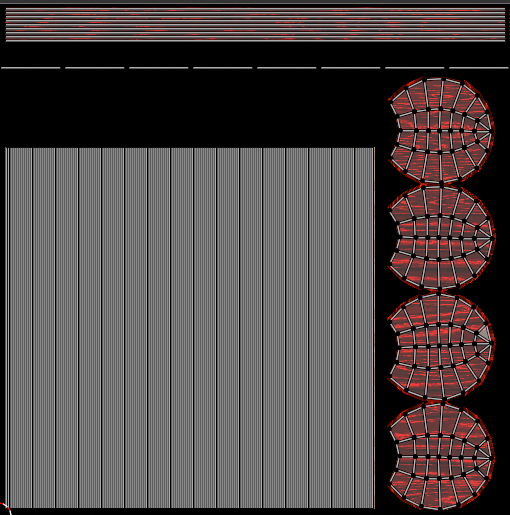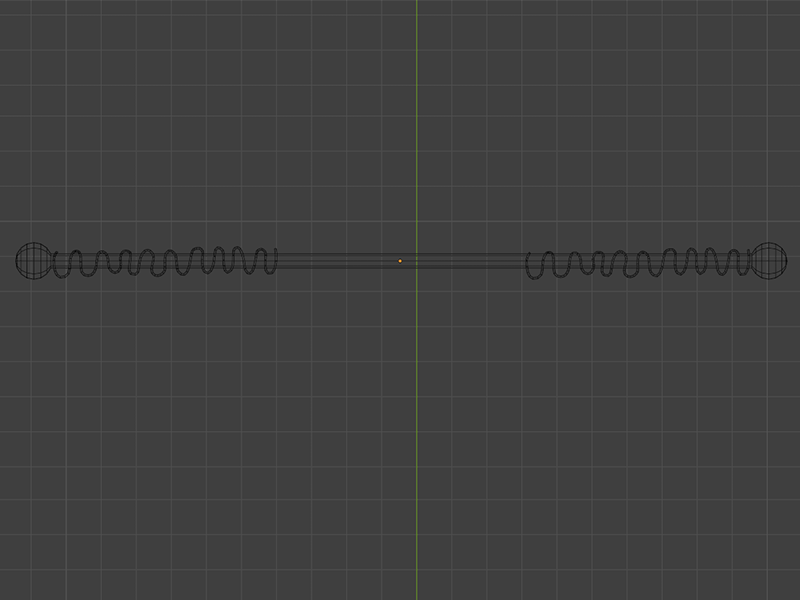Description
General:
This Item was modelled and textured inside of Blender 4.1 using PBR textures found online with a 2k image resolution on all models. Each texture has been baked into 3 individual image files, available upon purchase. These models have been cleaned up to the best of my abilities, with very little overlapping geometry irrelevant to a model of this scale. For the highest quality texturing and ease of baking this item was manually unwrapped, with seams hidden and primarily on the “back” of the object.
Compatible with Godot, Unity, Unreal Engine, and many many more.
Import:
To Import this Item into Unity, Unreal Engine, or any other game engine, simply drag all 4 files (The .fbx and .png inside of the textures folder) into where assets are viewed. When this model is dragged into the scene it should appear with textures, if not, refer to troubleshooting below.
Troubleshooting:
-
-
- If this does not work you may need to import textures separately, this is as easy as finding the import textures button (In the inspector tab when clicking on the 3d model in Unity). Once clicked you should be brought to a file browser screen, now, you must select the folder in which these files are saved. Once you press Import the texture should appear on your object.
- Another issue which may occur is the normal map not showing up on your object, to solve this, you must import it as a normal map, something Unity will do automatically as long as you allow it to do so. To do this you must click allow on the little tab that will appear in the corner of your unity tab.
Contact:
If you have problems with this model or are unhappy in any way you can contact me at EpicW40@gmail.com
-